Trigger - Shortcut (Android Wear)
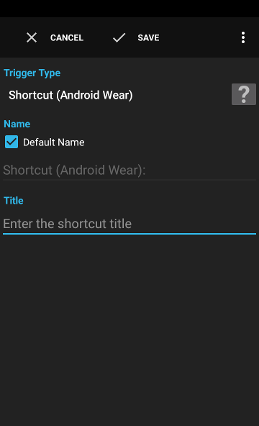
The trigger Shortcut (Android Wear) is executed when a shortcut in the list of Shortcut is selected (see Start -> Shortcut).
Examples:
- Turn WiFi on by pressing the shortcut.
- Launch a settings application screen by pressing the shortcut.
- Start recording in Gleeo Time Tracker by pressing the shortcut.
Settings
Title
The title/name of the shortcut to create. The title is used to identify the Shortcut-trigger in Automagic, which means that a shortcut can execute multiple triggers when two Shortcut-triggers use the same title.
A variable is a container for a value that can be used in many actions and conditions to dynamically define a part of a text.
See action Script for a description.
See action Script for a description.
Supplied Variables
triggertimethe time the trigger executed
node_idthe ID of the Wear node