Action - FTP Delete Files
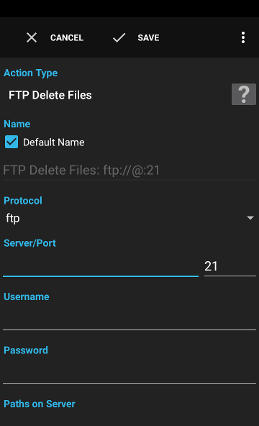
The action FTP Delete Files deletes the files specified on the FTP server.
Examples:
- Recursively delete all files in a directory on the server before uploading new files.
Settings
Protocol
Whether to use regular FTP (unencrypted), FTPS (Implicit FTP over SSL/TLS, default port 990) or FTPES (Explicit FTP over SSL/TLS).
Data Channel Protection (only for FTPS and FTPES)
Whether data transferred on the data channel should be encrypted (P) or not (C).
Server/Port
The name or IP and port (default 21) of the FTP server. Variables are supported.
Username
The username to connect. Variables are supported.
Password
The password to connect. Variables are supported.
Paths on Server
A comma separated list of files or directories to delete on the server. Glob patterns can be used to match multiple files. Variables are supported.
Examples:
Examples:
/pub/export*matches all files with a name starting withexportin folder/pub
Control Encoding
Whether to use a special encoding for the control channel or not (Encoding of file names, not the encoding of the content of text files). Variables are supported.
Show progress notification
Whether or not to show a notification on the statusbar indicating the progress of the operation.