Action - Control Audio Player
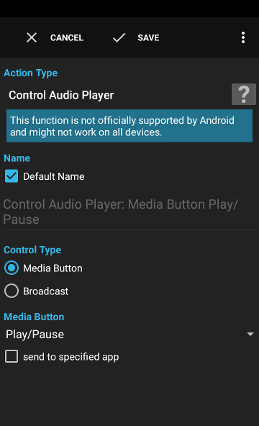
The action Control Audio Player can launch and control the default audio player of Android. Note that device and manufacturer specific audio players will probably not work.
Warning: This function is not officially supported by Android and might not work on all devices.
Examples:
- Pause the audio player when the headphones are disconnected.
Settings
Control Type
Defines the method used to control the media player:
- Media Button: Simulates the press of a media button
- Broadcast: Sends a broadcast to the audio service
Media Button
The button to press (not all apps handle all buttons):
- Play: Starts to play (Android >3)
- Play/Pause: Toggles between play and pause
- Pause: Pauses the audio player (Android >3)
- Stop: Stops the audio player
- Previous: Plays the previous track
- Next: Plays the next track
- Fast forward: Fast forward
- Rewind: Rewind
- Eject: Ejects the media (for example a CD tray) (Android >3)
- Close: Closes the media tray (for example a CD tray) (Android >3)
- Record: Starts to record (Android >3)
- Track: Switches the audio track (Android >4.4)
send to specified app
Whether to let the system choose the app to handle the media button or if the media button event should be sent to a specific app. This is mostly useful when multiple audio players are installed and the event is not handled by the desired player.
Package Name
The app to send the media button event to. Variables are supported.
Class Name
The component inside the app that should handle the media button. Variables are supported.
Action
The action to execute:
- Launch: Launches the audio player
- Play: Starts to play
- Play/Pause: Toggles between play and pause
- Pause: Pauses the audio player
- Stop: Stops the audio player
- Previous: Plays the previous track
- Next: Plays the next track
- Cycle Repeat: Activates the next cycle mode
- Toggle Shuffle: Toggles the shuffle mode on/off